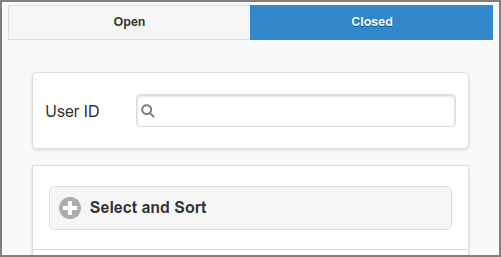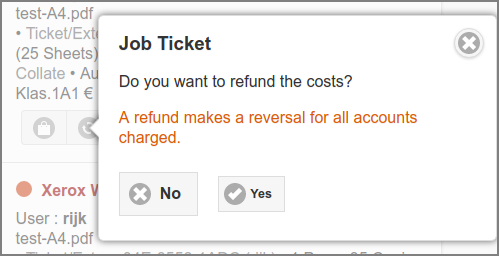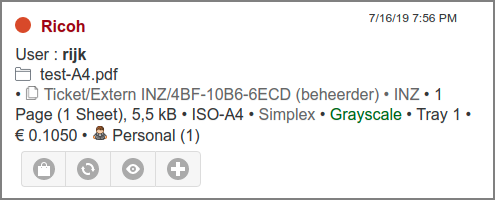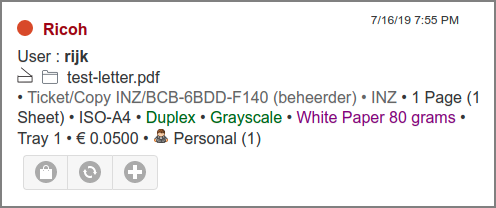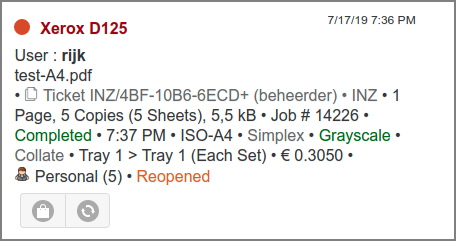The Closed Ticket List is identical to the Documents List with an implicit selection of Type Ticket. Here you can query Job Tickets that were closed by the Job Ticket Operator, optionally by User ID of the Job Ticket Creator.
In case the print completed but costs were incorrectly charged, they can be refunded by pressing the refund button. The button is disabled as long as the Job Ticket is Open (the button is not pressed yet).
Refunds are shown in the document transaction details (see screenshot
below), and in the transaction list of the Personal, Group and Shared Accounts
involved. See Section 3.8.2, “Transactions” and Section 4.6.1, “Account List”.
Note
When both PaperCut Integration and Delegated Print with PaperCut are enabled, and the Job Ticket was printed to a PaperCut managed printer, refund transactions will also be created in PaperCut. See Section N.1.3, “PaperCut Delegated Print Accounting”.
In case the print was Canceled or Aborted a reverse button is available to adapt counters and refund accounts charged. The button is disabled as long as the Job Ticket is Open (its button is not pressed yet). This is identical to the option shown in the Admin Web App: see Section 4.12.2, “Proxy Print Reversal”.
If webapp.jobtickets.reopen.enable is set to Y, a
closed single account job ticket that is archived or journalled in the Document
Store can be reopened. This option is active in the Job Ticket Web
App only.
-
A reopened ticket has the same ticket number as the original with a
+character appended. -
Just the number of copies (initialized to zero) of the reopened ticket can (must) be edited: other IPP options are read-only.
-
A Print or Settle of a reopened ticket is not archived or journalled.
-
The calculation of the delivery date/time is according to jobticket.delivery-* configuration properties.
-
A refunded Ticket can't be reopened.
-
The reopened ticket is tied to the Job Ticket Printer of the closed ticket. So, this printer must still be present.
The reopen option is offered with a + button in the document log item, as shown in the screenshot below.
When the + button is pushed, the ticket is
reopened and the button disabled to prevent reopening a second copy. Copy Jobs
can be reopened as well, as shown below.
The reopened ticket will show up in the Open Tickets list with zero copies, and thereby the Print and Settle options will be disabled, as shown in screenshot below.
After the reopened ticket is printed and closed it appears in the
Closed Tickets list marked as “Reopened”. Note that this instance
isn't archived or journalled, and therefore can't be reopened.