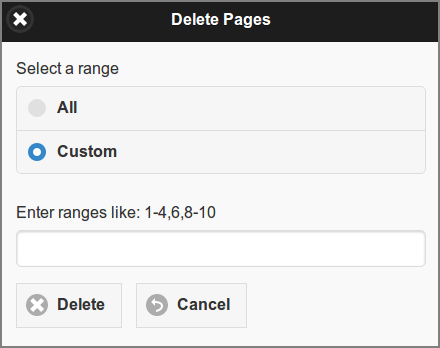A tap on the button in the main SafePages view shows the Delete dialog. See Section 3.3, “SafePages”.
-
Select a range of SafePages to delete. Press the button to select all pages. Or, push the button to enter a custom range of SafePages: the value can be a single page, a range of pages, or a collection of page numbers and ranges separated by commas.
-
Tap the button to perform the delete action.
Caution
After SafePages are deleted any Fast Print will fail and all SafePages will be cleared as a result. Please use a Hold Print instead.
Tip
You can delete all SafePages of a SavaPage print job in the Document Details dialog, as described in Section 3.3.3.1, “Delete and Undo”.