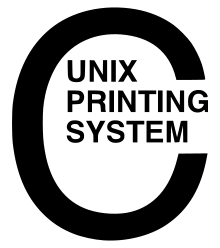MacOS supports native printing through the Common UNIX Printing System (CUPS) and Internet Printing Protocol (IPP).
|
If SavaPage IPP Everywhere is configured in a Local Network, the corresponding printer is automatically detected as in the “Printers & Scanners > Add” dialog and can directly be used without any configuration.
| |
|
|
You can add any SavaPage Local IPP Printer according to the SavaPage Printer URI syntax. Add a new printer and enter data in the “Printers & Scanners > Add” dialog as follows:
Notes:
|
Table 14.4. Printing from macOS