This is a list with examples of the typographical conventions used in this manual.
| Convention | Example |
|---|---|
|
Executable program with options. |
Enter ls
|
|
A character or string indicating the start of an input field. |
Enter you name after the |
|
User input. |
John entered |
|
A button. |
Press the button. |
|
A text prompt. |
Enter your full name after the Name prompt. |
|
Content that may or must be replaced by the user. |
Please enter |
|
Filename. |
Please open the file |
|
Directory. |
|
|
A question-and-answer set. | |
|
Key on a keyboard |
Press F1 for help. |
|
A combination of input actions. |
Press CTRL+C to abort the program. |
|
A selection or series of selections from a menu. |
Select → to open the dialog. |
|
An inline code fragment. |
|
|
Code (listing). | |
|
Link (external). |
A link to an URI is formatted like this: https://wiki.savapage.org and mailto:support@savapage.org |
|
Link (internal). |
See Chapter 2, Server Installation of this manual. |
|
Name of a variable. |
In Perl, |
|
Inline text that is some literal value. |
When |
Table 1. Typographical conventions
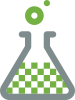 |
The icon above marks a section where a “feature preview” is discussed. This feature is operational yet impermanent, and available for preview to provoke feedback based on real world use. This may lead to it becoming permanent in a future release.
You should pay special attention to notes set apart from the text with the following icons:
Important
Important notes are marked like this.
Note
Notes provide extra background information.
Tip
Tips provide useful advice to make your life easier.
Caution
Indicate situations where you have to be careful what you are doing.
Warning
Where extreme care has to be taken.
Deprecated
Notes about a deprecated feature.
Preview
Additional notes to a Feature Preview.

