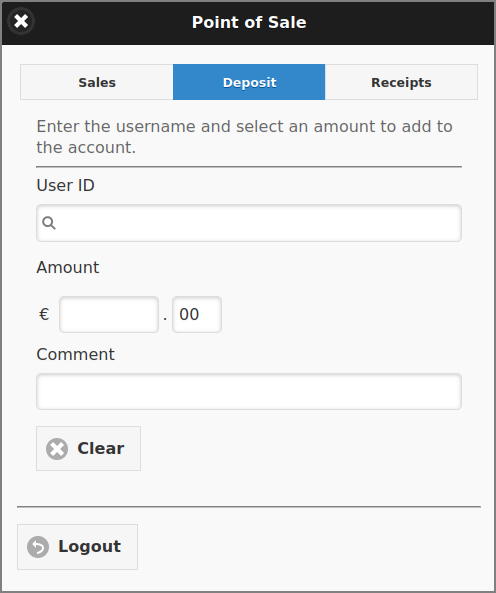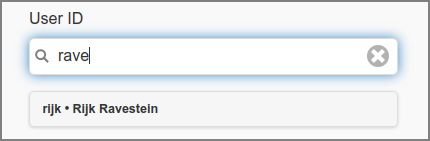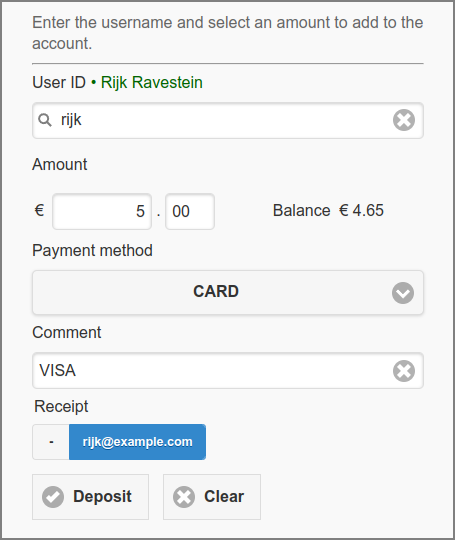The Deposit tab is the place to handle a user's deposit to their personal SavaPage account.
Note
The Deposit tab is enabled by default. See Section 7.5, “Configuration Properties”.
The figure below shows the initial content when first used or after the button was pushed.
-
User ID: a quick search entry field to select the User. See the figure below for a description.
-
Amount: enter the integer and cents of the amount separately. The currency sign is taken from the Financial settings.
-
Payment method: select one of the payment methods as specified in the Financial settings. When no methods are specified this field will not show.
-
Comment: a short comment to denote the deposit.
-
Receipt: select the email address if you want to send de receipt as PDF.
-
User ID is a quick search entry field. By entering part of the user id or name, a pick-list of matching users is displayed below. The list is refreshed real-time as characters are entered (or deleted).
-
By selecting the user from the list the entry field is replaced by the selected user id. Also, the current account balance, the name and email of the user is shown.
When all required field are entered the button will show.
Push the to make the deposit. As a result:
-
When user's email address was selected, the receipt will be emailed to the User.
-
The form will be cleared, with the focus on the User ID quick search field.