Table of Contents
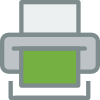
GNU/Linux distributions are generally not configured to run more demanding server processes out-of-the-box. So, running SavaPage with high load on a vanilla GNU/Linux OS can easily result in a degraded performance.
Performance bottlenecks are usually due to OS, TCP stack and network settings meant for desktop user sessions, and not for server processes that are intensively used by many network clients. Fortunately, it is easy to unleash the full potential of your GNU/Linux host with a few simple tweaks. The message is that SavaPage scales perfectly if you apply the right kernel settings.
Relevant kernel parameters and settings are discussed in the next sections. The last section summarizes the suggested settings and describes how to apply them. See Section 22.1.5, “Setting Linux kernel parameters with sysctl”.
Note
Kernel parameters with ipv4 in their names also apply
to TCP over IPv6.
As many outgoing connections are concurrently established from SavaPage,
we must make sure Linux does not run low on ephemeral local ports[41] and reuse sockets with state TIME_WAIT.
Linux does a good job of auto-tuning the TCP buffers, but the default maximum sizes are still very small. Here are sample settings for 1Gb and 10Gb network.
# Settings for 1Gb network (16Mb buffer) net.core.rmem_max = 16777216net.core.wmem_max = 16777216
net.ipv4.tcp_rmem = 4096 87380 16777216
net.ipv4.tcp_wmem = 4096 16384 16777216
# Settings for 10Gb network (32Mb buffer) net.core.rmem_max = 33554432 net.core.wmem_max = 33554432 net.ipv4.tcp_rmem = 4096 87380 33554432 net.ipv4.tcp_wmem = 4096 16384 33554432 # Settings for 10Gb network (54Mb buffer) net.core.rmem_max = 56623104 net.core.wmem_max = 56623104 net.ipv4.tcp_rmem = 4096 87380 56623104 net.ipv4.tcp_wmem = 4096 16384 56623104
|
Max size (bytes) of the TCP receive buffer as settable with setsockopt. | |
|
Max size (bytes) of the TCP send buffer as settable with setsockopt. | |
|
Auto-tuning limits (bytes) for TCP receive buffer: min, default, and max number of bytes. | |
|
Auto-tuning limits (bytes) for TCP send buffer: min, default, and max number of bytes. |
While a socket is listening and busy, new connection requests will pile up. The kernel keeps pending connection requests in a buffer. When the buffer is full new requests will fail. You can increase several buffer sizes.
net.core.somaxconn = 4096net.core.netdev_max_backlog = 16384
net.ipv4.tcp_max_syn_backlog = 8192
net.ipv4.tcp_syncookies = 1
|
Max number of queued connections on a socket. The default of
| |
|
Max number of packets, queued on the input side, when the interface receives packets faster than the kernel can process them. | |
|
Max number half open SYN requests to keep in memory. | |
|
Enable SYN cookies to harden the TCP/IP stack against SYN floods. |
Congestion refers to a network state where a node or link carries so much data that it may deteriorate network service quality, resulting in queuing delay, frame or data packet loss and the blocking of new connections.
In a congested network, response time slows with reduced network throughput. Congestion occurs when bandwidth is insufficient and network data traffic exceeds capacity.
Linux supports pluggable congestion control (avoidance) algorithms. To get a list of congestion control algorithms that are available in your kernel run the command:
sudo sysctl net.ipv4.tcp_available_congestion_control
If
cubic and/or htcp are not listed then
you will need to research the control algorithms for your kernel. If available
set the control to cubic:
net.ipv4.tcp_congestion_control = cubic
Edit the file /etc/sysctl.conf like
this:
sudo vi /etc/sysctl.conf
and add the following lines, that summarize the previously discussed kernel parameters, at the end of the file:
#------------------------------------------------------ # SavaPage Settings for 1Gb network #------------------------------------------------------ net.core.rmem_max = 16777216 net.core.wmem_max = 16777216 net.ipv4.tcp_rmem = 4096 87380 16777216 net.ipv4.tcp_wmem = 4096 16384 16777216 net.core.somaxconn = 4096 net.core.netdev_max_backlog = 16384 net.ipv4.tcp_max_syn_backlog = 8192 net.ipv4.tcp_syncookies = 1 net.ipv4.ip_local_port_range = 1024 65535 net.ipv4.tcp_tw_recycle = 0 net.ipv4.tcp_tw_reuse = 1 # Only if cubic is available net.ipv4.tcp_congestion_control = cubic
You can apply the settings without rebooting the server with this command:
sudo sysctl -p
[41] An established TCP/IP connection can be regarded as a 4-tuple (server IP, server port, client IP, client port). Three of the four are evident, i.e. the client uses its own IP address to connect to the server's IP address and service port. However, the connection also needs a port number at the client side. Unless the client program explicitly requests a port number, this port number is called an ephemeral port number. Ephemeral ports are temporary issued by the IP stack of the client OS from a dedicated port range.