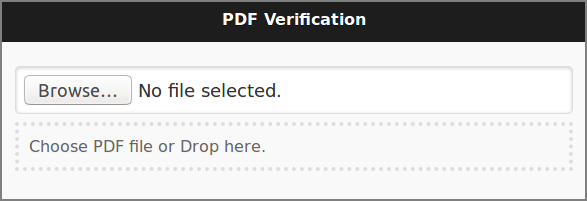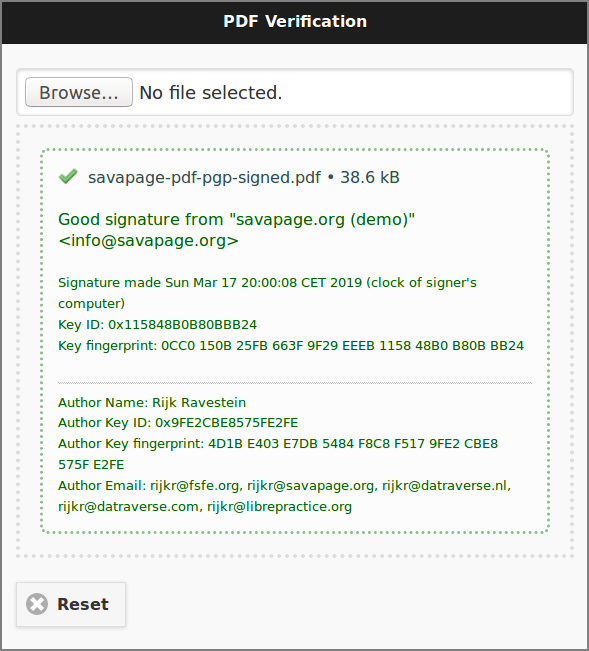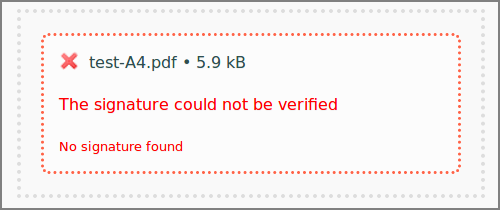The PDF/PGP Verification Web App can be configured with the following properties:
| Configuration property | Description |
|---|---|
|
webapp.pdfpgp.enable |
Set to |
|
webapp.pdfpgp.max-upload-file-mb |
The maximum MB size of the PDF that can be uploaded for verification. Default: 10 |
Table 10.2. PDF/PGP Verification Web App Configuration Properties
See Section 4.11.14, “Config Editor” on how to enter these properties.
The Web App invites to choose a PDF for verification. Multiple files can be selected for upload.
And shows success or failure when done.
Note
When the OpenPGP Public Key file author.asc is found
as PDF attachment, its data is displayed as Author identification. See Section 10.2, “PDF/PGP Signature”.