Table of Contents
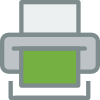
SavaPage printer supports a number of common file types out of the box as summarized in Table G.1, “Standard Printable File Types”.
Important
Non-embedded fonts in original or produced PDF documents are subject to Font Substitution.
| Extension | Type |
|---|---|
| Portable Document Format
|
| PostScript DRM protected PostScript is rendered for ProxyPrinting only. See Section 14.10.2, “Printing Encrypted PDF”. |
| Open XML Paper Specification |
| Hypertext Markup Language CSS 2.1 is fully supported. See Section 1.2.1.7, “wkhtmltopdf”. |
| Text File |
| Bitmap |
| Graphic Interchange Format For Animated GIF each image is rendered separately. |
|
|
High Efficiency Image File Format |
| JPEG/JIFF Image |
| Portable (Public) Network Graphic |
| Scalable Vector Graphics rsvg-convert is needed for this file type. |
| Tagged Image Format File Multi-page tiff is supported. |
|
|
Electronic Mail Format EML is a file extension for an email message saved to a file in the Internet Message Format protocol for electronic mail messages. EML files comply with industry standard RFC 5322 and can be exported from most email clients. |
[a] XML Forms Architecture (XFA) is a proprietary format for forms introduced by Adobe in PDF 1.5 that is not compatible with ISO 32000's AcroForms feature. Most PDF processors do not handle XFA content. The XFA specification is referenced from ISO 32000-1 / PDF 1.7 as an external proprietary specification, and was entirely deprecated from PDF with ISO 32000-2 (PDF 2.0). Dynamic PDF-XFA can change its layout and appearance based on the data entered by the user. Static forms have a fixed layout. | |
Table G.1. Standard Printable File Types
Note
The Default Paper Size, as shown in Figure 4.131, “Admin Web App: Options - Default Paper Size”, is used as the paper size for the printed document of a Printable File Type which itself does not have a document structure with a clearly defined page size. These types typically include HTML, TXT and images.
Open XML Paper Specification (XPS) is an XML based electronic paper format originally developed by Microsoft to serve as a PDF alternative. XPS files are usually created using "Microsoft XPS Document Writer" in a Windows environment.
SavaPage uses the xpstopdf command from the
libgxps[49] package to convert XPS documents to PDF format. Check if this
package is installed by entering the command: xpstopdf --help
On Debian based systems you can install the package with the command:
sudo apt install libgxps-utils
Note
Before XPS to PDF can be used it must be enabled. See Figure 4.133, “Admin Web App: Options - Converters”.